Grammarly Review: Unbiased Assessment of its Powerful Editing Features
Grammarly is an accurate and reliable grammar-checking tool that provides users with an easy way to improve their writing skills. With its user-friendly interface and robust features, Grammarly ensures that your writing is error-free and communicates effectively.
In this Grammarly review, we will explore its key features, benefits, and how it compares to other grammar-checking tools in the market. Whether you are a student, professional, or content writer, Grammarly can help you enhance your writing and make a lasting impression on your readers.
Let’s dive into the world of Grammarly and discover why it is a must-have tool in your writing arsenal.
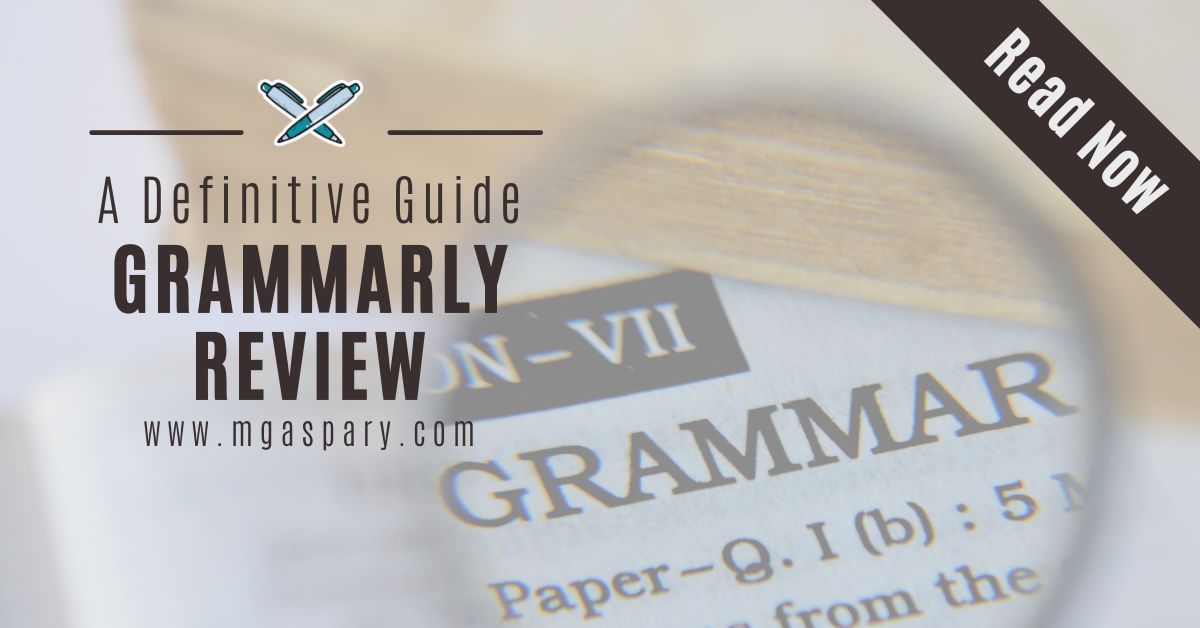
Credit: mgaspary.com
Grammar And Spelling Corrections
Automatic Proofreading
Grammarly offers an automated proofreading service that helps users correct their spelling, grammar, and punctuation errors. This feature makes it easy for writers to polish their work and ensure their content is error-free. With Grammarly’s advanced algorithms, it scans your text in real-time, highlighting mistakes and providing suggestions for improvement.
Whether you’re writing an important email, a blog post, or a research paper, grammarly’s automatic proofreading feature is an invaluable tool that saves you time and helps you produce high-quality, error-free content.
Suggestions For Spelling, Grammar, And Punctuation Errors
Grammarly not only identifies spelling errors in your text but also provides suggestions for correcting them. Whether it’s a simple typo or a more complex grammatical error, grammarly offers alternative words or phrases to improve the overall clarity and correctness of your writing.
With its vast database of vocabulary and grammar rules, grammarly ensures that your text is free from misspelled words and grammatical mistakes. By using this feature, you can improve the professionalism and readability of your work, leaving a positive impression on your readers.
Enhanced Writing Experience
With grammarly’s proofreading feature, your writing experience becomes more enjoyable and efficient. Gone are the days of manually reviewing and editing your work. Grammarly’s instantaneous suggestions help you catch errors as you type, saving you time and effort in the revision process.
Furthermore, the software provides explanations for the suggested corrections, allowing you to understand and learn from your mistakes. By using grammarly’s proofreading feature, you can enhance your writing skills, develop a stronger command of spelling and grammar, and ultimately produce better-written content.
Increased Accuracy And Efficiency
The proofreading feature acts as your virtual writing assistant, helping you maintain accuracy and efficiency throughout your writing process. It enhances your ability to communicate your thoughts effectively and precisely, ensuring that your message comes across clearly to your intended audience.
By using grammarly’s proofreading feature, you can eliminate embarrassing mistakes and improve the overall quality of your writing, regardless of your proficiency level. Whether you’re a professional writer or a student, grammarly’s proofreading feature is an indispensable tool for producing error-free and impactful content.
Easy Integration
Grammarly’s proofreading feature is seamlessly integrated into various writing platforms, including web browsers, word processors, and even mobile devices. This means you can access grammarly’s proofreading capabilities anywhere, allowing you to tackle your writing tasks with confidence and convenience. With its user-friendly interface and intuitive design, grammarly makes it easy for anyone to use and benefit from its powerful proofreading capabilities.
The integration of grammarly’s proofreading feature into your writing workflow ensures that you have the necessary support and guidance to produce error-free and polished content.
In Summary
Grammarly’s proofreading feature offers automatic correction suggestions for spelling, grammar, and punctuation errors. By providing real-time feedback and suggestions, it helps users improve the accuracy, efficiency, and readability of their writing. With its easy integration and enhanced writing experience, grammarly’s proofreading feature is a valuable tool for writers of all levels.
Writing Style Enhancements
Writing style enhancements:
Enhancing Sentence Structure
- Grammarly offers valuable suggestions to improve sentence structure, making your writing more clear and concise.
- It identifies long and complex sentences that may confuse readers and suggests ways to rephrase them for better readability.
- By pointing out run-on sentences, grammarly helps maintain proper punctuation and sentence boundaries.
- It also offers alternative phrasing for passive voice sentences, transforming them into active voice for greater impact.
Vocabulary Enhancement Suggestions
- Grammarly not only helps with grammar and sentence structure but also enhances your vocabulary.
- It suggests alternative words and phrases to make your writing more engaging and sophisticated.
- It provides synonyms for repetitive words, allowing you to vary your vocabulary and avoid monotony.
- Grammarly also offers explanations and context-specific recommendations, ensuring you choose the right word for your intended meaning.
Remember, clear and concise writing is crucial for engaging your readers. With grammarly’s sentence structure and vocabulary enhancement suggestions, you can elevate your writing style and create more impactful content.
Plagiarism Checker
Built-In Plagiarism Detector
Grammarly is not just an ordinary grammar checker; it goes above and beyond by offering a built-in plagiarism detector. With this powerful tool at your disposal, you can ensure that your written work is free from any unintentional plagiarism. Whether you are a student, author, or professional writer, this feature can be a game-changer in maintaining the integrity of your content.
Let’s delve into how grammarly assists in avoiding accidental plagiarism:
- Comprehensive database: Grammarly’s plagiarism checker utilizes an extensive database to compare your text against millions of web pages, academic papers, and other documents. This ensures a thorough search for any similarities that may exist.
- Real-time scanning: The plagiarism detector works seamlessly in the background as you write, scanning your content in real-time. This means you can catch potential plagiarism issues immediately and make necessary corrections before submitting your work.
- Highlighting potential issues: If grammarly detects any sections that closely resemble existing content, it will highlight them and provide suggestions on how to rephrase or cite the information correctly. This feature is especially useful when you are researching and need to ensure accurate attribution.
- Multiple sources checked: Grammarly doesn’t limit plagiarism checks to just one source. It looks for similarities across a wide range of platforms, including online articles, ebooks, journals, and even papers previously submitted by other users. This extensive search helps to give you peace of mind, knowing that your work is original.
- Citation suggestions: In addition to highlighting potential plagiarism, grammarly offers citation suggestions to help you properly attribute sources and avoid unintentional copyright infringement. This feature saves you time by providing citation formats for various referencing styles.
- Enhancing credibility: By utilizing grammarly’s built-in plagiarism detector, you can ensure that your work is original and trustworthy. This helps to maintain your credibility as a writer and prevents any negative consequences that may result from unintentional plagiarism.
Grammarly’s built-in plagiarism detector is an invaluable tool for anyone concerned about maintaining the originality and integrity of their written work. By utilizing this feature, you can avoid accidental plagiarism and produce content that is unique, reliable, and ethically sound.
Grammarly Premium Features
Grammarly premium offers a range of powerful features that can take your writing to the next level. Whether you’re a professional writer, student, or simply looking to improve your communication skills, these advanced checks and suggestions make grammarly the ultimate tool for enhancing your writing style.
In this section, we will explore the key features of grammarly premium, including advanced checks for grammar, punctuation, context, and sentence structure, vocabulary suggestions for enhanced writing style, and genre-specific writing style suggestions.
Advanced Checks For Grammar, Punctuation, Context, And Sentence Structure:
- Grammarly premium goes beyond basic grammar and spell-checking by offering advanced checks for grammar, punctuation, context, and sentence structure.
- It can identify and correct common grammar mistakes, such as subject-verb agreement, verb tense consistency, and pronoun usage.
- With a focus on context, grammarly premium can suggest alternative words or phrases to improve the clarity and flow of your sentences.
- It also provides detailed explanations for each suggestion, allowing you to understand the corrections and learn from your mistakes.
Vocabulary Suggestions For Enhanced Writing Style:
- Grammarly premium offers vocabulary suggestions that can help you enhance your writing style and make your content more engaging.
- It provides synonyms for commonly used words, allowing you to vary your vocabulary and avoid repetitive language.
- With an extensive database of words and phrases, grammarly premium can suggest alternatives that better suit the tone and style of your writing.
Genre-Specific Writing Style Suggestions:
- Grammarly premium understands that different writing genres require different styles and tones. It offers genre-specific writing style suggestions to adapt your content accordingly.
- Whether you’re writing a formal business document, an academic essay, or a creative piece, grammarly premium can provide specific recommendations to help you maintain the appropriate style.
- From formal language to casual tone, grammarly premium ensures that your writing matches the expectations of your audience and effectively communicates your message.
With grammarly premium’s advanced grammar checks, vocabulary suggestions, and genre-specific writing style suggestions, you can enhance your writing skills and produce high-quality content. Whether you’re writing professionally or casually, grammarly premium is a valuable tool that ensures your writing is error-free, engaging, and tailored to your intended audience.
Value For Money
Grammarly offers both a free and premium version, allowing users to choose the option that best suits their needs and budget. Let’s explore the key points when it comes to the value for money offered by grammarly premium:
Comparison of free and premium version features:
- Advanced grammar and spelling checks: With the premium version, you get access to more comprehensive grammar and spelling checks, helping you eliminate errors and improve your writing.
- Vocabulary enhancement: The premium version provides suggestions for enhancing your vocabulary and using more impactful words, elevating the overall quality of your writing.
- Conciseness and readability: Grammarly premium analyzes your content for excessive wordiness and suggests making your writing more concise and reader-friendly.
- Plagiarism detection: One of the standout features of grammarly premium is its ability to detect plagiarism, ensuring your content is original and unique.
- Integration with additional platforms: The premium version allows you to seamlessly integrate grammarly with various writing platforms like microsoft office, google docs, and more.
Pricing plans and subscription options:
- Monthly, quarterly, and annual plans: Grammarly offers flexible pricing plans, allowing you to choose between monthly, quarterly, and annual subscriptions based on your preference.
- Discounts and deals: Grammarly often provides special discounts and deals, making the premium version even more affordable for users.
- Cancellation and refund policy: If you feel grammarly premium isn’t the right fit for you, they have a hassle-free cancellation and refund policy, ensuring customer satisfaction.
How grammarly premium helps save time and effort:
- Real-time writing assistance: Grammarly premium provides instant suggestions and feedback as you write, saving you time by pointing out errors and offering solutions immediately.
- Enhanced proofreading: With the premium version, you can efficiently proofread your documents and emails, improving their overall quality and ensuring professionalism.
- Personalized writing insights: Grammarly premium offers detailed insights into your writing patterns and habits, allowing you to identify areas for improvement and become a better writer over time.
- Effortless editing: The premium version helps streamline the editing process by highlighting grammar, punctuation, and style issues, making it easier for you to polish your work.
Grammarly premium offers exceptional value for money by providing an array of advanced features that elevate your writing and help you achieve greater accuracy, clarity, and professionalism. Whether you’re a student, professional, or blogger, grammarly premium ensures that every word you write counts.
User Reviews And Feedback
Grammarly is undoubtedly a favorite tool of many writers, bloggers, and professionals looking to elevate their writing game. With its comprehensive grammar and spell-checking capabilities, it’s no wonder that grammarly has garnered rave reviews and positive feedback from its users.
In this section, we’ll dive into the user reviews and success stories that highlight the benefits of grammarly premium.
Positive Feedback From Users Regarding Grammarly Premium:
- Many users have expressed their satisfaction with grammarly premium, highlighting its effectiveness in catching both minor and major grammar and spelling errors.
- The advanced features offered by grammarly premium, such as word choice suggestions and clarity improvements, have been commended for their ability to enhance the overall quality and readability of the written content.
- Users appreciate the user-friendly interface of grammarly, making it easy to integrate it seamlessly into their workflow, whether they are writing emails, blog posts, or even academic papers.
- The real-time grammar and spelling suggestions provided by grammarly premium have proven to be a helpful tool in speeding up the editing process, saving users valuable time and effort.
- Many users have mentioned that grammarly premium has made them more confident in their writing abilities, knowing that they have a reliable proofreader and editor at their fingertips.
Success Stories Of Writers, Bloggers, And Professionals:
- Numerous writers have shared their success stories, highlighting how grammarly premium has played a crucial role in refining their writing skills and overcoming specific challenges. Whether it’s improving their grammar, enhancing the flow of their sentences, or minimizing repetitive words, grammarly premium has become an indispensable tool.
- Bloggers have also attributed their increased engagement and readership to the elevated level of writing achieved with grammarly premium. The tool’s ability to offer suggestions for more concise and engaging content has helped captivate their readers and keep them coming back for more.
- Professionals, ranging from executives to researchers, have benefited from grammarly premium’s ability to provide polished and error-free writing. It has helped them effortlessly communicate their ideas, collaborate effectively with colleagues, and maintain a professional image in their respective fields.
- Some users have even reported receiving positive feedback from clients, colleagues, or professors after using grammarly premium. Not only has it helped them produce high-quality written materials, but it has also improved their credibility and reputation as competent and meticulous writers.
Grammarly premium has undoubtedly proven to be a game-changer for writers, bloggers, and professionals seeking to enhance their written communication. With its array of features and user-friendly interface, it has become an indispensable tool in the writing process. The positive feedback and success stories are a testament to the effectiveness and impact that grammarly premium can have on one’s writing journey.
Grammarly Vs Microsoft Word
When it comes to grammar and spell-checking features, grammarly and microsoft word are two popular tools that many people rely on. Both platforms offer similar functionalities, but there are some key differences between them. In this section, we will compare the grammar and spell-checking features of grammarly and microsoft word to help you decide which tool is best for your needs.
Comparison Of Grammar And Spell-Checking Features:
- Grammarly:
- Grammarly is renowned for its advanced grammar and spell-checking capabilities. It not only detects common grammatical errors, such as subject-verb agreement and punctuation mistakes, but also provides suggestions to improve sentence structure and clarity.
- The tool goes beyond basic spell-checking and highlights contextual spelling errors, ensuring that you use the right word in the appropriate context.
- Grammarly also flags wordy and redundant phrases, enabling you to express your ideas concisely and effectively.
- Additionally, grammarly offers real-time error detection and correction while you type, allowing you to fix issues instantly.
- Microsoft word:
- Microsoft word also incorporates a grammar and spell-checking feature that helps users identify and correct spelling and basic grammar errors.
- The tool offers suggestions for misspelled words and incorrect verb conjugations, making it useful for catching simple mistakes.
- While microsoft word provides a solid foundation for spell-checking, it may not be as comprehensive and contextually aware as grammarly.
- However, it is worth noting that microsoft word is usually the default word processing tool for many users and is widely available.
Ease Of Use And Availability Across Different Platforms:
- Grammarly:
- Grammarly’s user-friendly interface makes it easy for individuals of all skill levels to access and utilize its features.
- Besides the web version, grammarly offers browser extensions that can be used across multiple platforms like chrome, firefox and safari, allowing you to enhance your writing across various online platforms.
- The tool is also compatible with microsoft word and can be integrated as an add-in, enabling users to access grammarly’s features directly within the word application.
- Microsoft word:
- Microsoft word’s interface is familiar to many, as it is a commonly used word processing software.
- While it does not have the same level of accessibility and platform compatibility as grammarly, it is still widely available and accessible on various devices including windows, mac, and mobile devices.
- Microsoft word is a pre-installed application in many operating systems and is often preferred for its simplicity and familiarity.
Grammarly and microsoft word both offer valuable grammar and spell-checking features, but with some key differences. Grammarly provides more comprehensive error detection and correction, while microsoft word offers a solid foundation for basic proofreading. Additionally, grammarly’s user-friendly interface and widespread platform compatibility make it a convenient choice.
Ultimately, the best tool for you will depend on your specific writing needs and preferences.
Grammarly Vs Hemingway Editor
Grammarly and hemingway editor are two popular writing tools that aim to improve your writing. While both tools have their strengths, they also have distinctive features that set them apart. In this section, we will compare grammarly and hemingway editor in terms of their differences in writing style suggestions and real-time editing capabilities, as well as which tool suits different writing needs best.
Differences In Writing Style Suggestions And Real-Time Editing Capabilities:
- Grammarly offers a comprehensive range of writing style suggestions. It not only checks for grammar and spelling errors but also provides feedback on clarity, conciseness, delivery, engagement, and even politeness. With its advanced algorithms and machine learning capabilities, grammarly can help writers refine their style and polish their work to make it more effective.
- On the other hand, hemingway editor tends to focus more on the readability of the text. It highlights long, complex sentences, excessive adverbs, and unnecessary use of passive voice. Hemingway editor aims to simplify the writing style and make it more accessible to a wider audience. It provides a readability score that indicates the grade level required to understand the text.
- Grammarly offers real-time editing capabilities, which means it provides suggestions and corrections while you’re typing. This feature is incredibly useful when you want to make immediate improvements to your writing. Grammarly’s real-time feedback helps you catch errors as you go, saving you time during the editing process.
- Hemingway editor doesn’t have real-time editing capabilities. Instead, it requires you to paste your text into its web or desktop app to analyze and edit it. While this may be slightly inconvenient, it allows for a more focused editing experience as you can concentrate solely on the text at hand.
Which Tool Suits Different Writing Needs Best:
- If you’re a professional writer or an academic scholar who needs to ensure adherence to strict grammar rules, grammarly is the better choice. Its advanced grammar checking features, suggestions for improvement, and real-time editing capabilities make it an invaluable tool.
- On the other hand, if you’re a content creator or a blogger who wants to make their writing more accessible and easy to read, hemingway editor might be the right tool for you. Its focus on simplifying the writing style and improving readability can help you engage a wider audience and get your message across effectively.
Both grammarly and hemingway editor offer valuable tools for writers, but their focus and features differ. Grammarly excels in providing comprehensive style suggestions and real-time editing capabilities, making it suitable for professional and academic writing. On the other hand, hemingway editor specializes in improving readability and simplifying writing style, catering more towards content creators and bloggers.
Ultimately, the choice between the two depends on your specific writing needs and preferences.
Frequently Asked Questions Of Grammarly Review
Is Grammarly Accurate In Grammar Checking?
Yes, grammarly is highly accurate in grammar checking. It uses advanced algorithms and artificial intelligence to analyze your text and provide real-time suggestions for grammar, punctuation, spelling errors, and more. It is trusted by millions of users worldwide for its precision in improving writing quality.
Can Grammarly Detect Plagiarism?
Yes, grammarly has a built-in plagiarism checker that compares your text with billions of web pages to identify any copied content. It helps you ensure the originality of your writing and avoid unintentional plagiarism. Grammarly gives you detailed insights and suggestions to improve your writing style and citation.
Is Grammarly Suitable For Non-Native English Speakers?
Absolutely! Grammarly is an excellent tool for non-native english speakers. It can detect and correct common errors that non-native speakers often make, such as incorrect word choice and faulty sentence structure. Grammarly’s explanations and suggestions are designed to help users understand and learn from their mistakes, making it a valuable resource for language improvement.
Conclusion
To sum up, grammarly proves to be an invaluable tool for anyone looking to improve their writing skills. Its intelligent algorithms and advanced features make it a reliable companion in the realm of grammar and spelling correction. Through its user-friendly interface, grammarly offers real-time suggestions, helping users to catch errors and enhance their overall writing style.
The plagiarism checker is a significant plus, ensuring the originality and authenticity of content. With its browser extension and mobile app, grammarly allows users to enjoy its benefits across different platforms and devices. Whether you’re a student, professional, or casual writer, grammarly provides an efficient and effective solution that saves time and enhances the quality of your work.
With its accessible pricing plans and various features, grammarly is a must-have tool in every writer’s arsenal. So why delay? Give grammarly a try and witness the difference it can make in your writing journey. Your words will never go unnoticed or be lost amidst grammatical errors when grammarly is by your side.


